XCom – On the shoulders of giants
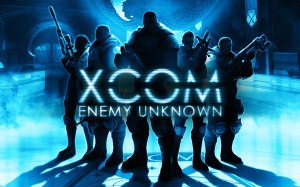 Remaking one of the most universally loved computer games of all time is a dream and nightmare in equal measure Everyone has ideas on how to improve a classic, but in reality most attempts end up short of the original and often lose the magic somewhere along the way.
Remaking one of the most universally loved computer games of all time is a dream and nightmare in equal measure Everyone has ideas on how to improve a classic, but in reality most attempts end up short of the original and often lose the magic somewhere along the way.
Enter Jake Solomon; designer at Firaxis who has always had a love for the original Xcom games. Rather than simply recreate the original in a modern engine Jake and the team distilled down the core concepts and cut out clutter. While some might see this and “dumbing down” it actually adds a lot more interesting choices.
“It seems that perfection is reached not when there is nothing left to add, but when there is nothing left to take away”
Like its predecessor the game is splits your time between the Geoscape & Battlescape; one is focused on a strategic level and the other tactical. More than that though they act as pacing blocks giving you intensity and then refrain. The core of the modern version is the Battlescape, despite striping the points system out of the combat options you are left with are obvious and real choices.
The best choices happen when you can’t quite execute on your plan and play your A team. Being forced to go slightly off script but still giving you enough control that you feel master of your domain. This is manifested on the Geoscape with your squad almost always having some of your key members out of action forcing you to use a rookie which you cannot directly keep the class of. On the Battlescape it is quite common for you to shift your approach when two enemy types interplay causing you to fall back or fan out to avoid being flanked. Each alien has a distinct attack style which require specific tactics to defeat. Berserkers are brutal in melee if left unchecked but they can be kited between your squad members, meanwhile however you may have to also avoid moving out of cover. Knowing how to best use your soldiers, classes and talents is crucial avoiding fatalities.
Story progression is handled much in the same way as the original, plot elements are peppered in to the general missions making it feel organic. A hint of the board game Pandemic can be felt in terror missions which now make you choose one of multiple missions which will otherwise escalate. This is a template that is stamped all over the game; a set of non-perfect choices that the player must live with the consequence of.
It isn’t without its problems but they tend to be foibles that you learn to work around. Kill cams which add flare and tension but eventually you start to pick up the cues as to which outcome is about to happen. Movement can become a chore inside UFOs and bases as camera clips in and out of the ceiling, accidental clicks on the wrong layer often happen at worst time possible. Until you become more accustomed to the traits it is frustrating to cannot mouse over the icons on the Battlescape to get tool tips.
Xcom’s biggest success isn’t the game itself, more its self-contained identity, its ability to stand on its own two feet. Rather than standing on the shoulders of the giant or living in its shadow, it stands tall beside it as its own giant.






